Cell phones have had a checkered past in schools. When students first started bringing them to class, educators were fairly united in their opposition to the devices on grounds that they were a distraction and a means for easy cheating.
But thanks to an exponential increase in ubiquity and computing capacity, today’s smartphones offer endless possibilities for higher engagement, enhancement of student understanding and extension of learning beyond the classroom, particularly if a student doesn’t have internet at home or attends a school where 1:1 is not an option. Smartphones also provide an easy way for teachers to “facilitate and inspire student learning and creativity” while increasing motivation, as espoused by the ISTE Educator Standards.
Best of all, research shows that when students are engaged in their learning — and they’re almost always engaged with their phones when given a choice — they are less likely to succumb to distractions. The goal is to give students ways to use this beloved technology to learn, collaborate, share and create in meaningful ways.
Here are six ways to use students’ smartphones for learning:
1. Create short videos.
Videos of 5-20 seconds can give students a way to exercise their creative muscles. Students can create their own videos on the fly using their own mobile devices, or they can create one part of a video compilation that the teacher can then string together. Videos can express any type of learning in any style, from music videos to interviews, book trailers, historical reenactments, tutorials and stop animations.
2. Scan QR codes.
QR codes offer instant access to video, audio, websites contact info or any brief text. I use them to link German texts in a classroom scavenger hunt. Most phones now come with QR code readers installed, but if you students have a phone without one, there are plenty of free QR code reader apps.
While anything with QR codes will take a bit more effort to create, students love the twist on learning. QR codes can also generate answer keys beside each problem to allow students to self-check their work. The codes can also link to websites or educational YouTube clips that provide more information.
My favorite use for QR codes is the scavenger hunt: Students choose the correct answer to solve a riddle or answer a question. If they choose the correct answer, the associated QR code will lead them to directions that tell them how to reach the next question. Students are engaged by both the technology and by the game-like activity.
3. Access an online dictionary and thesaurus.
Once students learn how to use dictionary apps and websites efficiently, the difference in their work is spectacular. As a German teacher, I find it is incredibly helpful for students to be able to rapidly double-check whether a noun is masculine, neutral or feminine on PONS or LEO. Question about a verb conjugation? Go to LEO (for German). Confusion about a phrase in a text, or double-checking the use of a word in an essay? Try Linguee. Tired of using the same word over and over again? Find synonyms in many languages at Open Thesaurus!
4. Collaborate and share with Padlet and Twitter.
I grouped these two tools together because they both increase student participation and allow teachers to gather real-time feedback from students about their learning. Both Padlet and Twitter are more comfortable communication tools for shy students to respond to in-class questions or participate in brainstorming sessions, yielding a great deal of insightful information.
5. Listen to podcasts and read the news.
For the voracious student who wants to keep learning outside of class, the struggling learner who needs more exposure and everyone in between, smartphones provide instant access to civics, social studies, English, psychology, math, foreign language and science related media sources, including journals, newspapers, online news sites, podcasts, and more. Yes, you can access this information on a desktop, but smartphones offer the added bonus of filling your spare time with anytime, anywhere learning. Riding the bus to school? Hunt for that article about World War II you were supposed to summarize for homework and take notes using a notepad app. Need extra German practice? Listen to Slow German podcasts on the way to softball practice! Smartphones can be especially useful for foreign language students, since it is almost impossible to learn a language quickly without listening to native speakers frequently and accessing culture directly through newspapers and magazines.
6. Use the apps, obviously.
Many mobile apps, such as Memrise for languages and vocabulary, make learning instantly accessible. But don’t limit your students to the purely educational apps. Get creative and let them have some fun with games. For instance, you could change the language setting of a popular game like Trivia Crack to give students language practice while they have fun.
Polling applications, such as Poll Everywhere, are also useful for collecting direct feedback from both students and teachers during class and delivering the data in a way that’s more accessible and organized than the classic exit ticket.
And those are just two examples. Play with the app store to yield thousands of options for a variety of content areas.
Learn better with technology. Find out more about our myopia management services at www.mataclinic.com





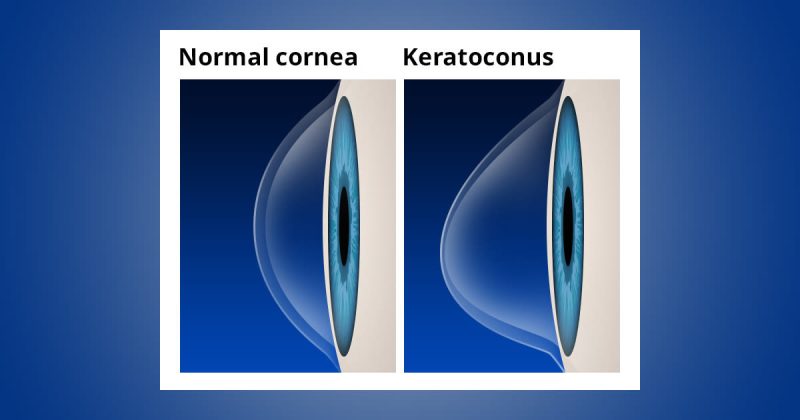
Recent Comments